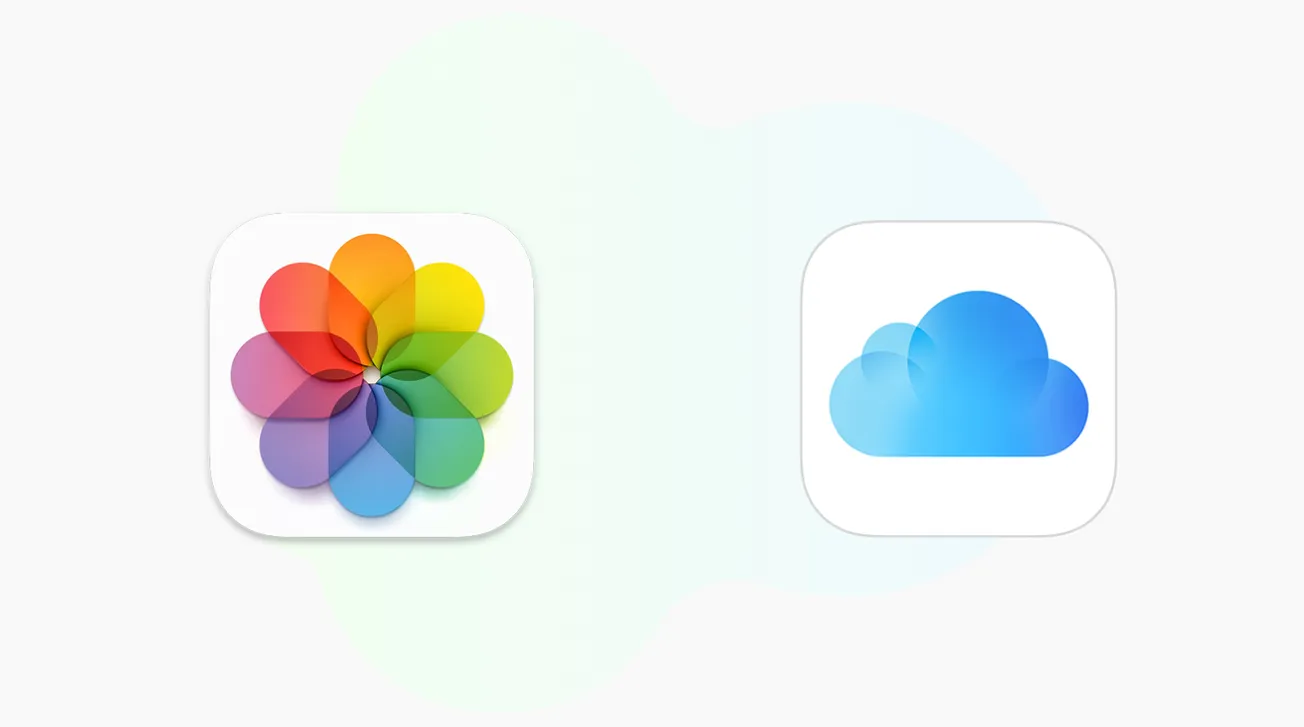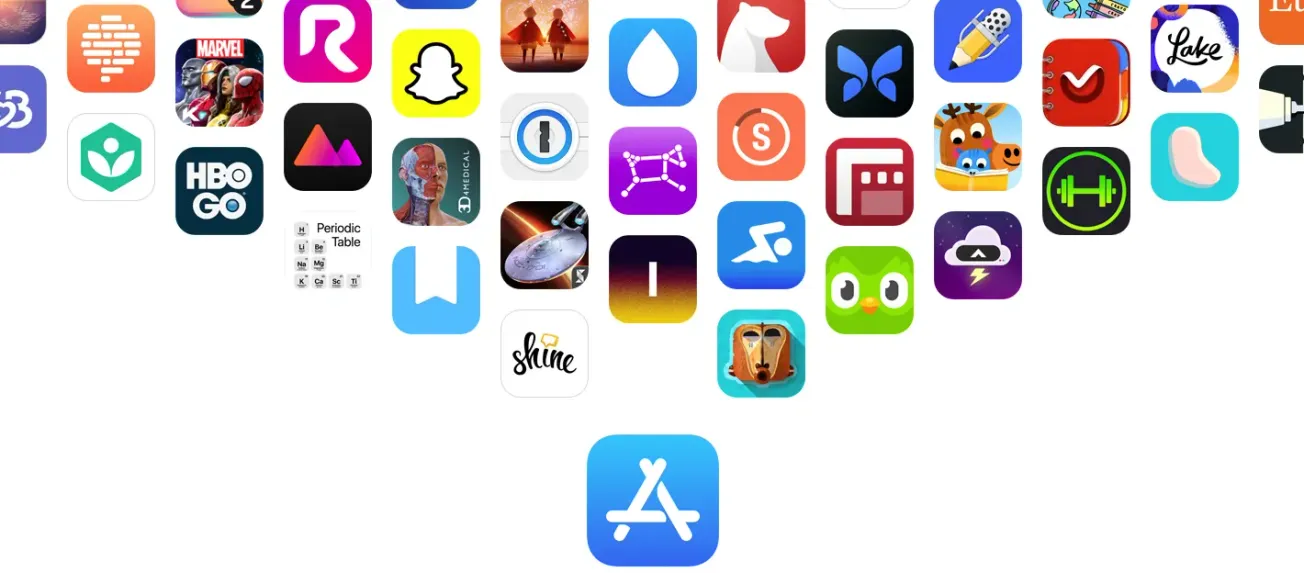I was a Google Photos user until 2019 and then moved over to iCloud Photos after that. Until I was using Google Photos, I had no trouble sharing photos with my friends and family. I would collect all the photos, create an album for the event or the holiday and share it with my friends or family. It was very simply and seamless, but when I wanted to do the same with iCloud, I faced many difficulties and the overall experience was very unsatisfactory and frustrating to say the least.
Initially, I thought, I can just create an album in my photos library and share the album with my wife who also has an iCloud Photo Library. But no, it was not that straightforward. I had to create a separate album in my library in the “Shared Albums” section and add all the photos again to this new album. This created a copy of the photos and videos in the shared album which I could share it with my wife. I did not like this. When I already had an album that I have curated, why did I have to create another entity which looks the same to share it with someone else?
Now, this created another problem. I would now have two albums with the same names and same photos in them. So, I thought I could delete the album that I created in my library and the photos too because I already have a shared album created with the same photos. I did that, and for a while, I was happy. I made up my mind that time that, if I ever want to create an album that needs to be shared, I should create a shared album instead of a normal album. But this didn’t turn out to be as straightforward as I thought it was. I learnt after a few weeks that the shared albums actually store the photos and videos in a reduced resolution, and you lose the original quality once you put your photos and videos in it. This felt absolutely ridiculous to me. I now had lost the full resolution photos of one of my favourite vacations because I deleted them and I just had the photos in a shared album with me, and I was extremely disappointed.
So, the workflow that turns out, you always have to have the photos in your library even though you create a shared album with the same photos, and these photos exist twice in the cloud, a full resolution one in your library and a lower resolution one in the shared album.
Even this isn’t perfect. If my wife added photos and videos to this shared album, I would only be able to access the lower resolution versions of them and vice versa. I would have to manually ask her to send me the original quality ones if I ever need them.
It doesn’t end there. The count of pictures that we took during vacation was not small, it was around 1600. Adding these photos into the one shared album was the most annoying experience I have ever faced in the last few years. I selected the 1600 or so photos and videos and added them to the album, and the progress bar would start loading. When the process completed, I would find that not all photos and videos showed up on the album. I tried this several times, on different days and using different computers, and the result was still the same. It was frustrating, and I did not know what else I had to do because this process did not error out or show any error messages. On the other side, my wife was waiting for all the photos to post on social media and I spent 2–3 days on trying to add these photos to a shared album and I couldn’t. In the end, I manually had to airdrop a select number of photos to her so that she could post. She was annoyed as well.
Only a few weeks later, I figured out why this happened. I was reading the iCloud Shared Albums' documentation on Apple’s support website and I discovered this.
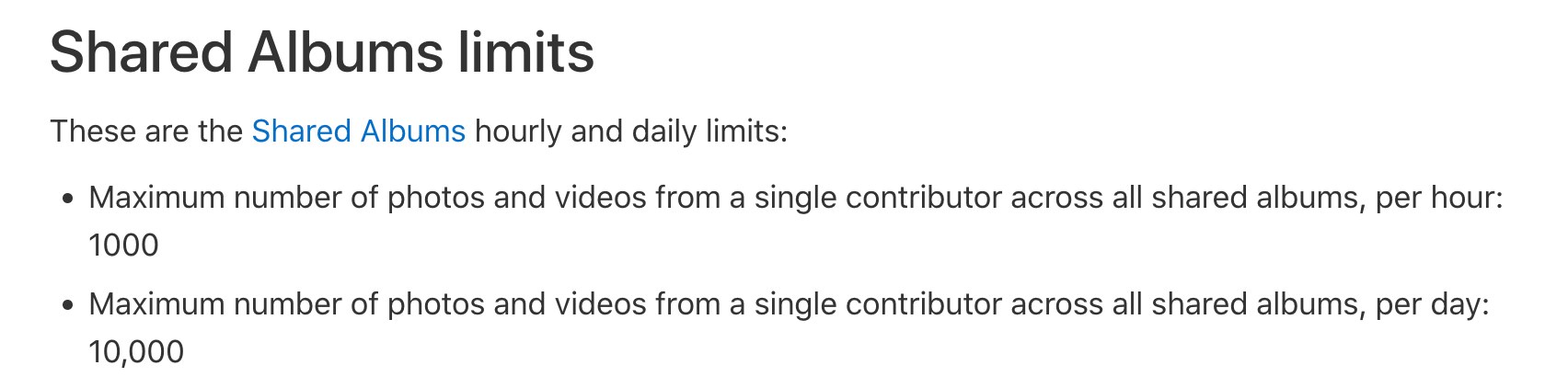
This was what I was fighting against without realising. As I was trying to add more than 1000 photos in an hour, not all photos were getting added. So, I decided to try adding 800 photos in one hour and the remaining 800 or so the next hour, and guess what, it worked!
I understand that Apple has to have constraints to limit abuse, but I do not understand why Apple had to choose such a small number as a limit and no where can a user ever understand what went wrong.
One last complaint before I end this, I also read on their support website that every user can create only 200 iCloud Shared Albums and the maximum number of photos in a shared album is 5000. I understand that these numbers made sense a long time ago, but not anymore. These constraints need to be removed or made large enough that it doesn’t come in the way of a normal user.
Google Photos’ implementation of Shared Albums is the way to do it. It’s perfect. You just create an album in your library, share it with other people and add photos to it. It’s just a superficial view, the photos don't get copied over twice if you create an album and share it with others. Others can add their photos to it as well and you can always get the full resolution photos and videos if that how it was uploaded.
Apple builds some great software and sometimes frustrating software. iCloud Photos are in the middle. I will save my opinion about iCloud Photos for a different post, but I would just like to mention that the iCloud Photo Library is an excellent service, mostly that has this broken feature that Apple has to fix immediately before it becomes a dealbreaker for people like me. In 2023, I should not have to create a separate entity just to share and only share lower resolution photos and videos with others. I wish Apple takes this more seriously and fixes it before frustrated users like me jump ship to Google Photos.