Last time I wrote about note taking, I had moved away from Craft and had switched to Obsidian. However, my experience with Obsidian was relatively short-lived, as it didn't resonate with me for an extended period. Subsequently, I shifted my attention to a different note-taking tool called Mem.
If you're unfamiliar with Mem, it's a whole new approach to note-taking that positions itself as the world's first AI-powered workspace. Its standout feature is the automatic organization of notes, which sets it apart from other tools. I had initially come across Mem over a year before I actually started using it. While I found certain aspects appealing during my initial trial, it wasn't until I had the opportunity to use Mem X that I truly became a believer in the product.

The best thing about Mem - Capture
One of the unique features of this app, is the concept of “mems”, which are essentially individual cards created for each note. These mems can vary in length, allowing users to capture ideas of any size without limitations. Whether it's a concise single sentence or a lengthier note, the mem card interface seamlessly adapts to the content, ensuring that even small notes feel completely at home within the app. This unique approach encourages the users to capture even their smallest thoughts and ideas without the constraints typically associated with traditional note-taking apps.
Also, unlike traditional note-taking apps, Mem eliminates the need for folders or files. The absence of such organisational structures removes the friction commonly associated with creating new notes. In other apps, creating a note often involves creating a file, providing a title, selecting a destination folder, and conforming to certain design conventions. However, in Mem, there's no requirement to assign a title or choose a specific folder, resulting in a seamless note creation process.
Mem also offers a clever solution to easily capture data within the app, which further enhances its seamless note-taking experience. One notable feature is the integration with WhatsApp. By linking your phone number and account with Mem, you gain the ability to send WhatsApp messages directly to Mem's dedicated phone number. Each message you send becomes a new note within Mem. This functionality significantly reduces the friction associated with note-taking, as you can effortlessly jot down single-sentence ideas and thoughts using a familiar and convenient messaging platform.
Reducing friction is crucial, if taking digital notes becomes cumbersome, we may end up taking fewer notes overall, defeating the purpose of a digital note-taking solution. Mem's seamless experience enables users to fully leverage the benefits of a digital note-taking solution.
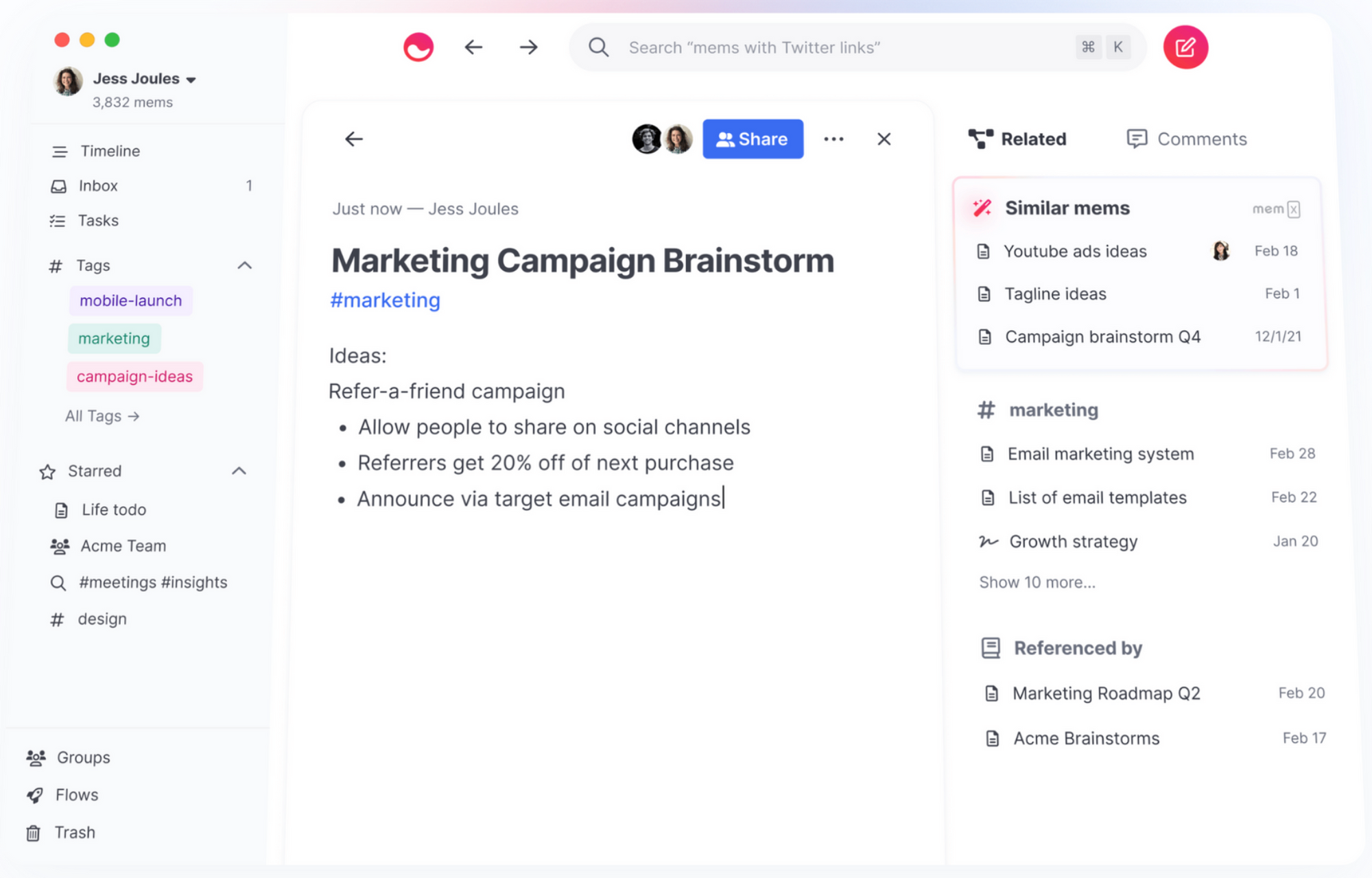
The next best thing about Mem - Sidebar & Mem X
One of the significant challenges in note-taking is organizing a large number of notes, especially when they are brief in length. As the note count grows, it can quickly become overwhelming and difficult to locate specific information. This has been a common problem with many note-taking apps I've used in the past. However, when I started using Mem, I didn't experience the same sense of disarray.
When using Mem, the sidebar becomes a valuable companion as you create your notes. It offers clever and subtle features that provide significant value, particularly in terms of organization and curation.
One such feature is its ability to identify similarly titled notes. If you create a note with a title that has been used before, the sidebar immediately displays the other note(s) under the "Similarly titled mems" section. This feature proves useful in maintaining a well-organized note collection. It prompts you to consider the relationship between the notes, indicating the need for potential merging or the opportunity to choose more meaningful titles. By leveraging this feature, you can enhance the quality and coherence of your notes, resulting in a more refined and comprehensive knowledge base.
The same concept applies when using tags in Mem. By tagging a note with hashtags, the right sidebar automatically displays other notes that share similar tags. This feature is an excellent method for discovering related content or topics within your note library. It enables you to leverage information from other notes while writing or referencing your current note. While other note-taking apps offer tagging functionality, Mem's implementation stands out because it seamlessly presents relevant notes in the sidebar without needing to do anything.
Mem X takes note organization to the next level with its premium subscription. By subscribing to Mem X, the sidebar gains access to an AI-powered skill called "Similar mems." While this feature may appear simple, its underlying power is remarkable. As you open or write a new note, Mem utilizes AI to comprehend the note's content and intelligently presents relevant mems from your library, in the right sidebar. This unique capability sets Mem apart from other note-taking apps. Although the implementation may not be flawless, it is truly a noteworthy idea that enhances the overall note-taking experience and supports efficient knowledge discovery within Mem.
To illustrate with an example, imagine I'm writing a new note exploring the concept of happiness using Mem X. As I compose my thoughts, Mem X scans my entire note library and intelligently surfaces any other mems related to happiness in the sidebar. This experience feels almost magical. It brings immense joy to discover old notes, written months or even years ago, that resonate with the topic I'm currently exploring. This capability allows me to seamlessly incorporate insights from past notes into my current writing, enabling me to enhance my note with additional information, consolidate related ideas, or establish meaningful links between the new and old notes.
Mem X goes beyond simple word matching algorithms. It possesses the remarkable ability to understand the context and meaning of a note, even if it doesn't explicitly mention certain keywords. For example, if I have a sentence in a note that doesn't use the word "happiness," but the entire note revolves around that topic, Mem X can intelligently recognize the underlying theme and surface relevant mems in the sidebar. This is where Mem X truly demonstrates its power. It can infer the connection between mems based on the topic they explore, even if the specific words used may differ. While it may not achieve perfection in every instance, when Mem X successfully makes these contextual associations, it feels like pure magic. This sophisticated capability sets Mem X apart, empowering users to uncover valuable insights and connections effortlessly within their note collection.
Mem X truly excels in facilitating serendipitous connections, making it the ultimate tool for uncovering valuable links within my note collection.

Mem X is perhaps the most impressive feature ever developed for a notes app. Its simplicity and powerful impact set it apart. It intelligently surfaces relevant mems based on context, reminiscent of unlinked references in Roam Research or Obsidian, but taken to a whole new level. Mem X revolutionises note-taking by seamlessly uncovering connections and enhancing the overall note-taking experience.
The problems with Mem
While Mem aims for ambitious heights, it seems to have overlooked the importance of getting the basics right. Some essential and standard features that are expected from a notes app in 2023 are either missing or poorly executed in Mem.
Mem's note writing experience is shockingly basic. While it does support Markdown, the WYSIWYG experience falls short. The UI-based formatting options are extremely limited, and it doesn't provide comprehensive exposure to all Markdown features. This means that non-technical users who are unfamiliar with Markdown may find themselves at a disadvantage when using Mem for note writing.
Mem is in desperate need of essential quality-of-life improvements. It currently lacks support for tables, resulting in a significant limitation for users. The experience with code formatting is subpar, making it a frustrating experience for code-heavy users. Another major drawback is the absence of image resizing functionality, which greatly hinders the usability of images within Mem.
The issue of backlinks not updating when a mem's name is changed creates inconsistency and confusion in the system. The customisation options available for the Daily Mem feature are also limited, restricting users' ability to personalise their notes according to their preferences. The export options offered by Mem are currently limited and not easily portable. Furthermore, the Mem iOS app is rudimentary, resembling more of a companion app rather than a fully-featured standalone application.
Using Mem exposes users to numerous paper cuts and frustrating experiences on a daily basis. These recurring issues detract from the overall usability and efficiency of the app, leading to a significant level of frustration. Addressing these fundamental shortcomings is crucial to enhance Mem's functionality and provide a more user-friendly and comprehensive note-taking experience.
Mem also suffers from a multitude of bugs that greatly impact its reliability and stability. The app, particularly its syncing functionality, is highly unstable, resulting in the loss of notes on multiple occasions. Many of Mem's features exhibit inconsistent performance, like Mem spotlight, deleting mems from the trash and generation of daily mems. Importing notes into Mem also proves to be a nightmare, as the built-in importing wizard is plagued with bugs and consistently fails to import the entirety of notes from other applications.
Mem X introduces its own set of issues. The "Similar mems" feature, powered by Mem X, works well only when dealing with small or single-topic notes. However, for longer notes that encompass multiple topics, the sidebar becomes inundated with too many note suggestions, making it challenging to discern why a particular note appears and how it relates to a specific topic. This renders the Mem X suggestions almost unusable for users with longer notes. Additionally, the accuracy of the suggestions is frequently off the mark, and despite using Mem for an extended period, there is little to no noticeable improvement in the quality of Mem X suggestions.
Conclusion
Despite my appreciation for the concept behind Mem and its aspirations, the current state of the app leaves much to be desired. It falls short as a basic notes app, plagued by frequent bugs and instability. The novel features it boasts only work sporadically, adding to the frustration of daily use. Mem fails to prioritise and enhance the writing experience, a crucial aspect for a notes app. It seems that the developers are more focused on achieving ambitious goals and releasing flashy features, rather than addressing the core issues and improving the app's fundamentals.
The lack of attention given to resolving bugs and making necessary improvements is evident, as the bar for releasing new features appears to be set low, even if they are buggy and unreliable. Unfortunately, the communication from the Mem team regarding these issues, their roadmap, and feature requests has been lacking. Many users, including myself, have expressed concerns and complaints through the Slack community, only to feel unheard and ignored for months. This disappointing experience led me to recently cancel my Mem X subscription.
In recent times, I have noticed some positive developments from the Mem team. They have taken steps to address certain issues, particularly with regards to app synchronisation. Additionally, they seem to be making an effort to improve their communication with users by providing updates on their progress and ongoing work. They have also started beta testing new features with a select group of users, allowing for feedback and bug fixes before wider release.
While I remain skeptical about their ability to develop a stable app with the same level of quality of life improvements offered by apps like Notion and Craft, I am willing to give them the benefit of the doubt. I will continue using Mem but have opted not to subscribe to Mem X for now. I am open to the possibility of changing my stance if I see significant improvements in the future.
Despite my mixed feelings about Mem, I haven't found any other app that fully meets my requirements like Mem does. Mem has set a high bar for my expectations, but unfortunately, it often falls short of meeting them. As a result, I find myself in a predicament — unable to fully commit to Mem while also unable to switch to another app that meets all my requirements.
It's a dilemma for users like myself who are torn between the promise of Mem's potential and the frustration of its current limitations. We hope that Mem's developers will take the necessary steps to address these concerns and prioritise the essential features that users rely on for a seamless and reliable note-taking experience.








